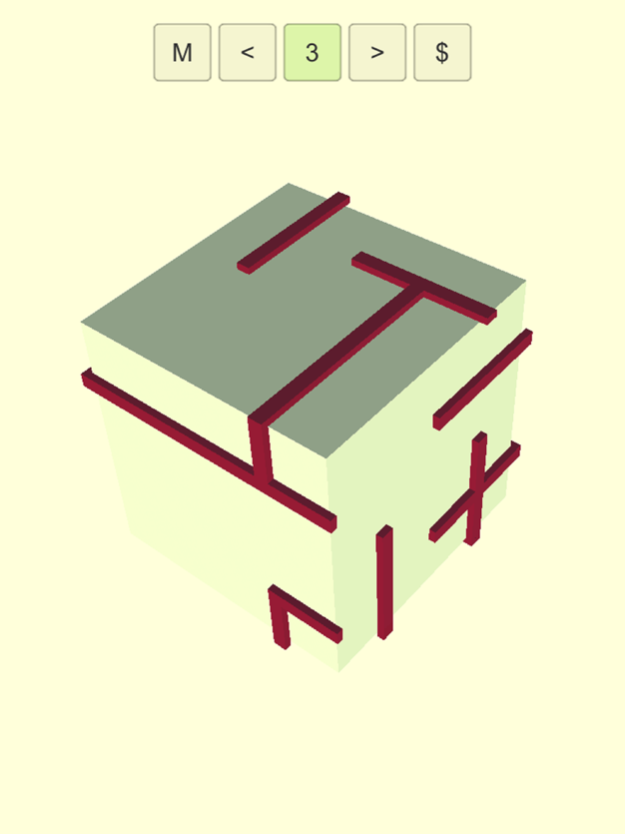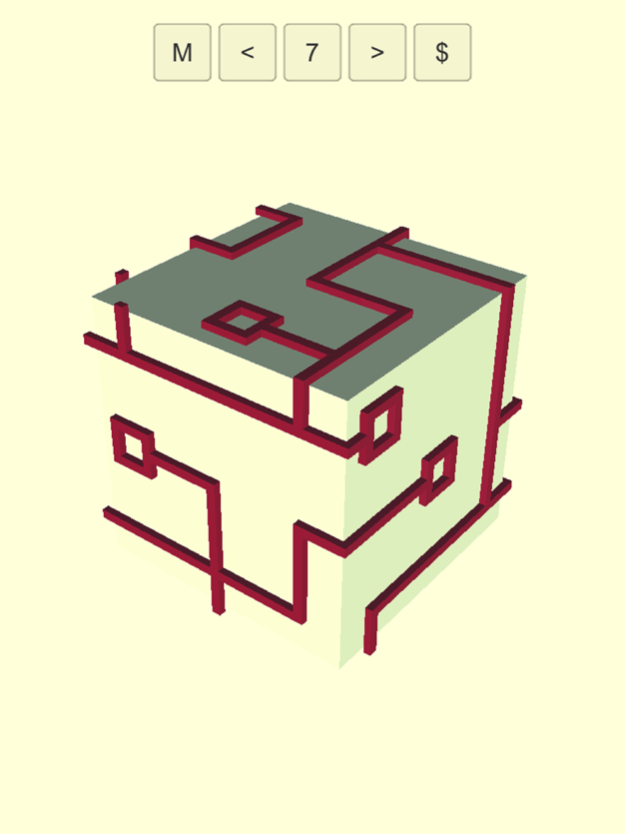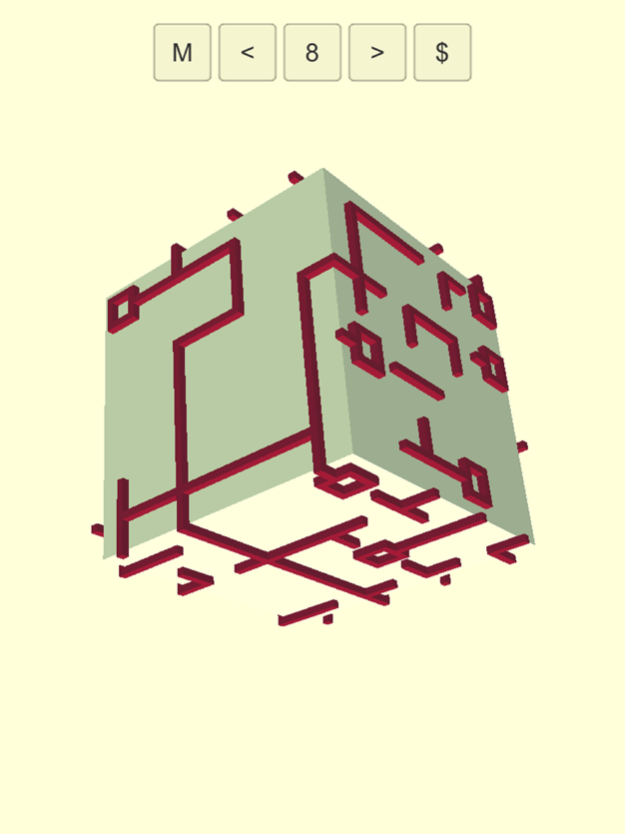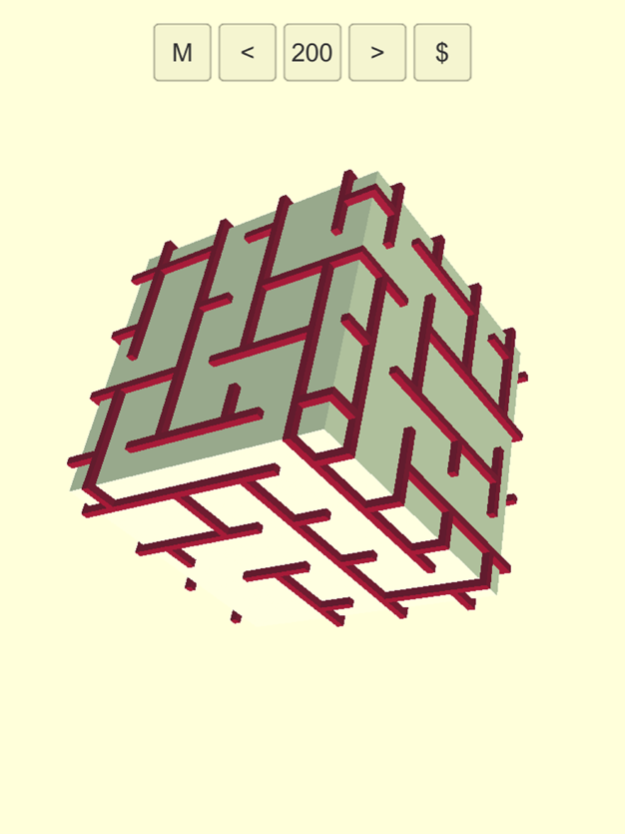Cage It! 7
Continue to app
Free Version
Publisher Description
Tap to turn and forget everything else.
Cage It! is a puzzle game with a simple concept: Tap and turn and get rid of all loose ends.
The game is a variation on the Infinity Loop games, but with a big difference: Cage It is in 3D!
How to play Cage It! ?
Just tap on the red-brown objects to make them turn. Turn till you have removed all loose ends. If you want to mark an object, tap a little longer. The object becomes black.
Is it difficult?
Cage it! starts with quite easy levels. Very relaxing, it makes you forget everything. But the games become more difficult furher on. Which means, there is a level for everyone.
In fact Cage It! contains very hard levels and in order to help you, you can mark the red-brown objects by touching them a little longer than the usual tap. The red-brown object now turns black. It’s an easy way to mark that this object is definitely in the right position.
How many levels are there?
We made 200 levels and you are free to scroll through every one of them. So if one is too easy or too difficult for you, you simply skip it and go to the next one.
What does it cost?
Cage It! is for free. If you think a level is too difficult, you can buy hints. In that way you make a small donation for the developer. Thanks!
Can I see which level I passed?
Yes you can. All the levels have a game number, which you find in a button at the top of the screen. The button turns green the moment you solved that level. You can also use this button if you want restart that level.
Have fun!
Jul 10, 2022
Version 7
Now 5 hints for free !
About Cage It!
Cage It! is a free app for iOS published in the Action list of apps, part of Games & Entertainment.
The company that develops Cage It! is Marcelo Pars. The latest version released by its developer is 7.
To install Cage It! on your iOS device, just click the green Continue To App button above to start the installation process. The app is listed on our website since 2022-07-10 and was downloaded 0 times. We have already checked if the download link is safe, however for your own protection we recommend that you scan the downloaded app with your antivirus. Your antivirus may detect the Cage It! as malware if the download link is broken.
How to install Cage It! on your iOS device:
- Click on the Continue To App button on our website. This will redirect you to the App Store.
- Once the Cage It! is shown in the iTunes listing of your iOS device, you can start its download and installation. Tap on the GET button to the right of the app to start downloading it.
- If you are not logged-in the iOS appstore app, you'll be prompted for your your Apple ID and/or password.
- After Cage It! is downloaded, you'll see an INSTALL button to the right. Tap on it to start the actual installation of the iOS app.
- Once installation is finished you can tap on the OPEN button to start it. Its icon will also be added to your device home screen.